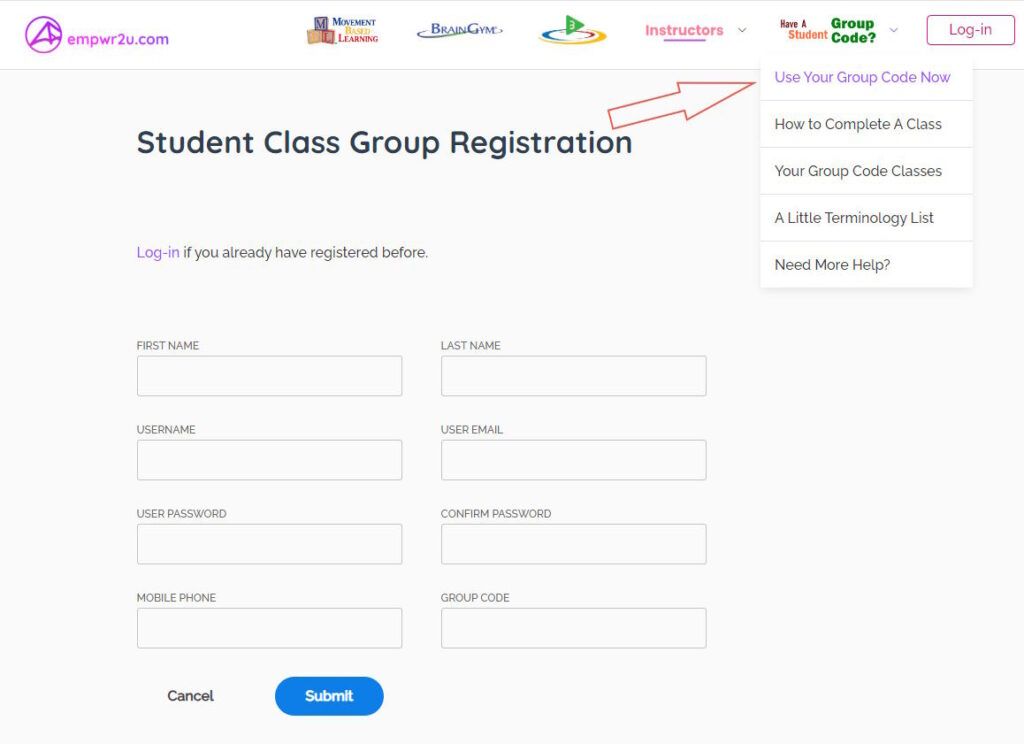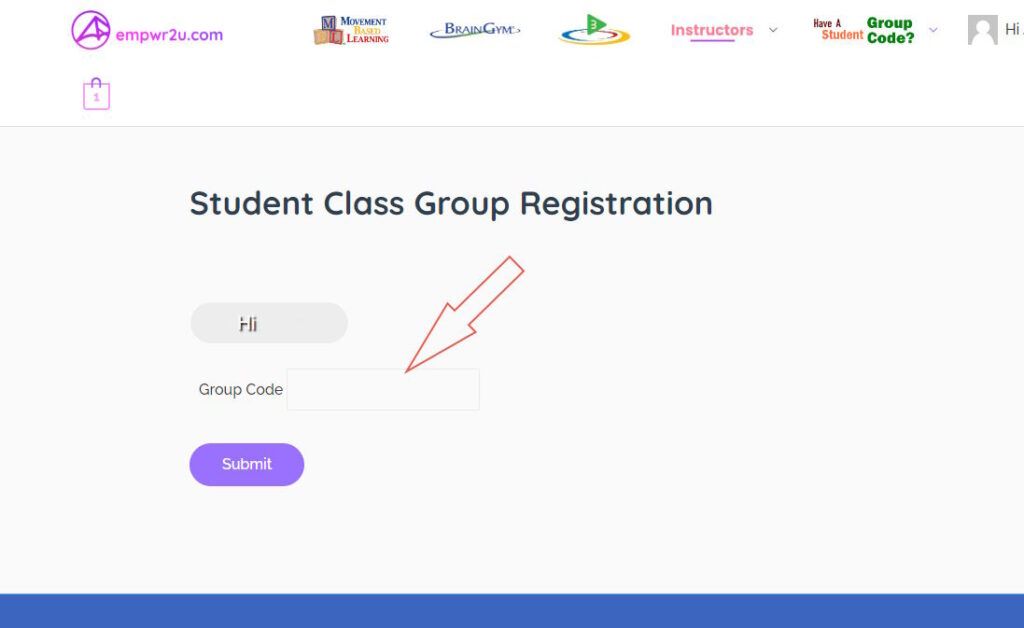Complete a class to get your certificate
Join Classes on empwr2u.com
Register an empwr2u.com Account
Register a new website account to access this website. (You may use your existing account If you have created one before)
Sign-up for a Workshop
Pick the course that you are interested from homepage. Pre-registration mode is available for some of these course.
Introducing a new way to sign-up: Pre-Registration!
Get Ready Your Zoom App
Depends on the type of class, you may need to download and register an account at Zoom.com.
Attend Your Workshop
Login to empwr2u.com website to access your course lessons, e-manuals, videos, quiz and certificate!
Join Classes with "Group Code"
Register an empwr2u.com Account
Register a new website account to access this website. (You may use your existing account If you have created one before)
Join Your Instructor's Class Group
Your instructor will provide you with a GROUP CODE to join his/her online group. No Group code? Ask your instructor for one.
You don't need search for the instructor's class to join. Just submit the group code directly.
The group code will link to the class automatically.
Get Ready Your Zoom App
Depends on the type of class, you may need to download and register an account at Zoom.com.
Attend Your Workshop
Attend your class at your Instructor location, NOT on this platform.
Get Your Certificate from empwr2u.com
Login to empwr2u.com website and pass the quiz to get your certificate online.
After passing the quiz, get your certificate as below: