Steps To Complete BG110 (65029)

Check for Your Confirmation Emails
For every successful registration, you will receive 3 emails from the platform:
- Course Registration Confirmation email from b.empower
- Payment confirmation email from KiplePay
- Zoom Registration confirmation email with link to Zoom meeting
Some of these emails may fall into your Junk/Spam folder. Please check there too.

Start Reading Your Lessons
- You may begin reading your lessons before the Zoom classes
- Finish the GUIDE TO COMPLETE section.
- Check out the List of Topics.
- Preview your online manual.
- To return to this course at any time, Choose
 from top menu and locate your course within.
from top menu and locate your course within.

Attend Your LIVE Zoom Class(es)
Your Zoom attending link would have been sent to you when you register. The next lesson will show you how to prepare yourself for your LIVE Zoom classes.
- If you are new to Zoom, please register your Zoom account before class.
About Zoom Account:
- Zoom account registration is NOT the same as the account of this website (empwr2u.com). It is an account to log-in to Zoom.
- Your Zoom class link will be sent to you automatically after registering this course. But you need a Zoom acount to attend the live sessions.
- You only need to register one Zoom account for all future use.

Read or Download Your handouts!
Remember you have access to download the BG104 handouts in the “BG104 Handout Sheet” lesson.
Print them or keep them on your PC desktop for easy and quick access,

Get your Certificate!
- Must complete the Live Session Evaluation form
- Must pass the BG104 Final Quiz with at least 80% score
Upon successfully completing the above, the system will display a “Certificate” button next to your course and you may view and print it anytime.
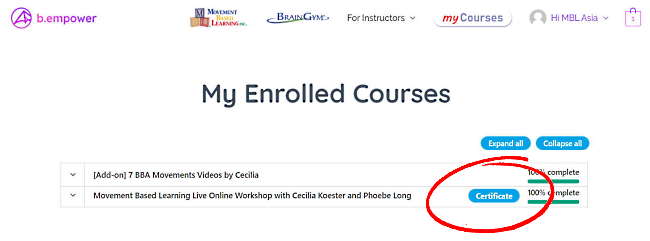
Print your Certificate and Celebrate!
